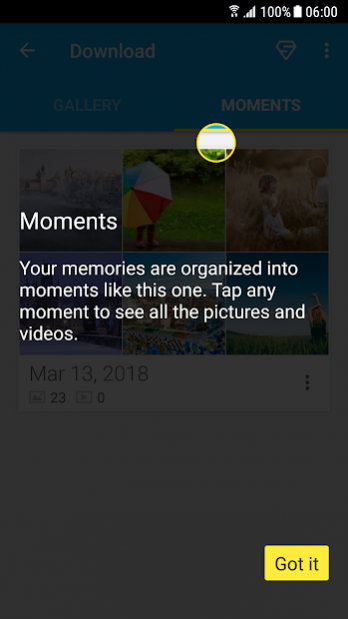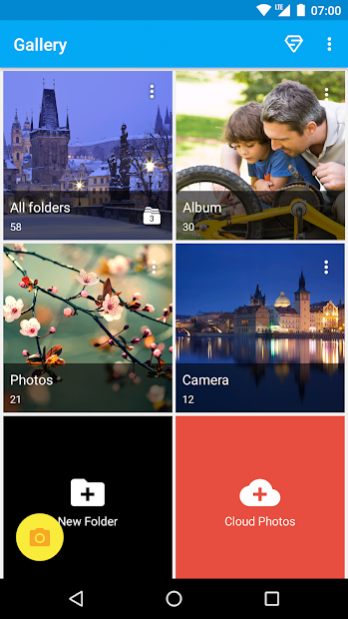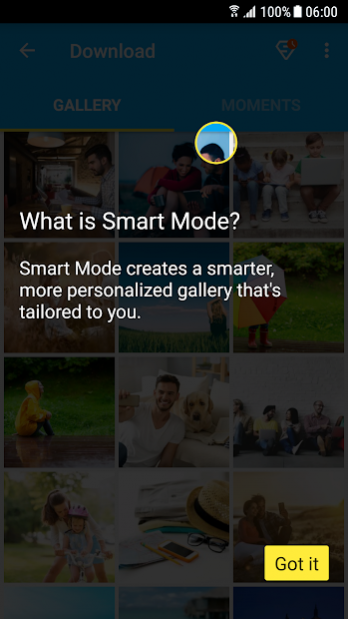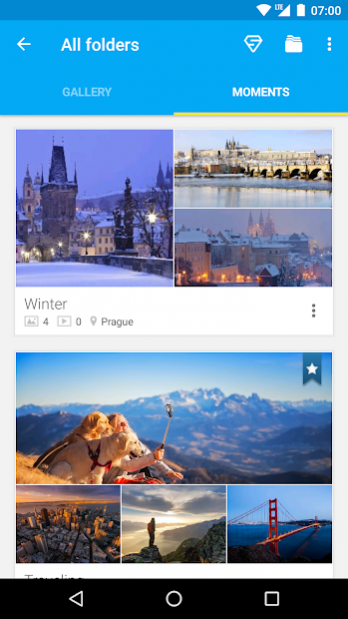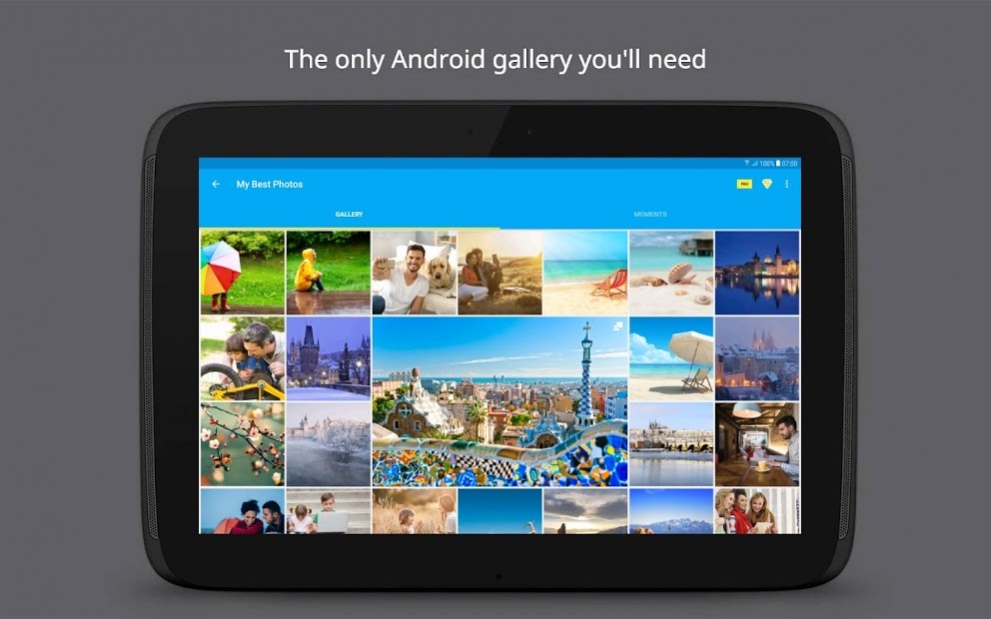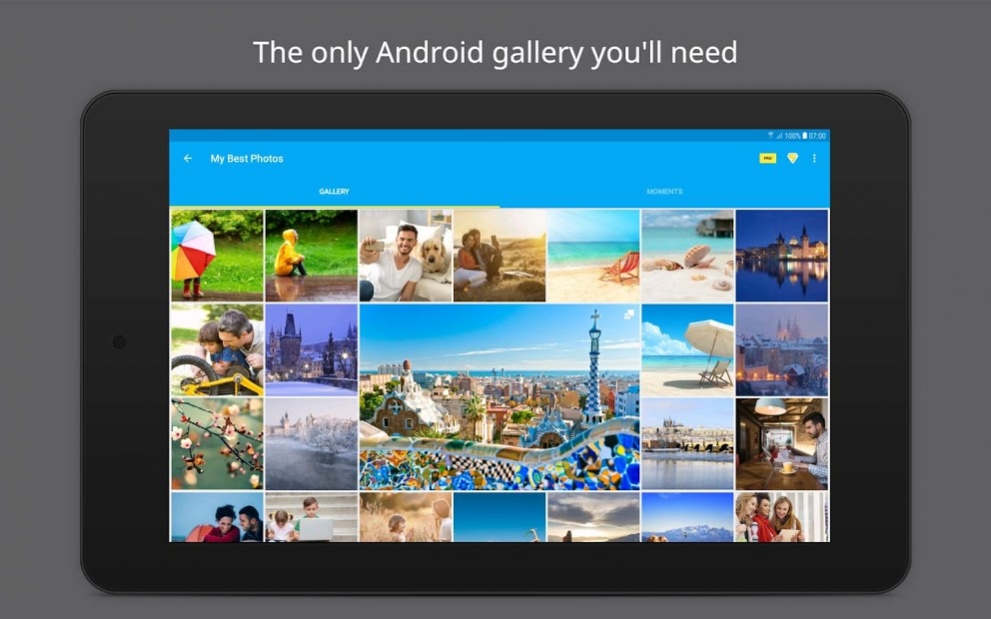Gallery 3.9.1
Free Version
Publisher Description
Gallery is an intelligent photo gallery that learns what is most important to you, organizes your photos & videos into moments, helping you re-live and share life’s best memories.
Meet Gallery, the fastest growing gallery app for Android and the first ever gallery for Android Wear.
"... is a smart and well-designed gallery replacement for the built-in phone gallery"
-TechCrunch
"...an intelligent mobile gallery app that displays all your best photos"
-The Next Web
"The genius of Gallery, however, happens under the hood, where a robust personalization system learns which photos mean more to you"
-Business Insider
The only gallery chosen by Business Insider as one of the Top 100 Apps worldwide, Gallery is a free, next generation photo gallery that’s a complete replacement to your native gallery.
With Gallery, you can:
ORGANIZE YOUR GALLERY
• Automatically organize all of your photos and videos according to your events, date, time, and location into album.
• For the classic photo gallery feel, the Gallery view has all of your photos and videos in one slick gallery view.
• Use the Moments view for a more unique, collage like view based around events, date, and location.
SHARE
• Easily share groups of photos and videos from your gallery, with just a tap!
• Share album with ease to all of your favorite social networks: WhatsApp, Facebook, G+, Line, Kakao, WeChat, and more.
• The easiest and fastest way to create Facebook photo albums, on the fly!
HIGHLIGHT GREAT SHOTS & IDENTIFY SIMILAR PHOTOS
• Smart Mode - Create a more personalized photo album that highlights the best photos in your photo gallery, identifies similar shots, and centers photo thumbnails around smiling faces!
• Intelligent notifications - Have Gallery help you rediscover those photos from your trip abroad last month, your kids’ birthday last year, or any important memory that’s been lost in your gallery.
KEEP ALL OF YOUR PHOTOS & VIDEOS SAFE IN ONE PLACE
• A gallery that's not backed up is a sad photo gallery!
• Integrate Gallery with your Google Photos (Picasa) so you can view and manage all of your photos & videos in one cloud gallery.
VIEW YOUR GALLERY ON YOUR WRIST
Gallery offers the first ever photo gallery created for smartwatches. With Gallery on Android Wear, you can:
• View or Delete your gallery photos - all from your smartwatch!
• Share photos and albums directly to Facebook, on the fly.
• Photo Notifications - Easily access your latest photos from your gallery with just a tap.
FAQ
Why replace my native gallery?
Gallery is the only photo gallery that works for you - gone are the days of endless scrolling in your gallery in search of life’s best memories. Gallery is the only gallery app that learns about you the more you use it.
How does Gallery work?
Gallery has a strong technological difference from other gallery apps. The Gallery Curation Engine (GCE) uses computer vision and big data to understand what makes a great photo.
Gallery then organizes the photos and videos in your gallery into moments that can be easily relieved and shared.
PERMISSIONS
About our permissions
Calendar - Gallery asks for permissions to read your calendar so that we can auto-title your moments based on your calendar events. We do not use this information for any other purpose.
About Privacy
Your privacy is important to us! Gallery does not copy or store your photos and videos. Only the photos & videos which you have specifically chosen to share from your gallery will be uploaded to our secure servers.
About Gallery
Gallery is a free app for Android published in the Screen Capture list of apps, part of Graphic Apps.
The company that develops Gallery is Flayvr Media. The latest version released by its developer is 3.9.1. This app was rated by 1 users of our site and has an average rating of 3.0.
To install Gallery on your Android device, just click the green Continue To App button above to start the installation process. The app is listed on our website since 2018-06-06 and was downloaded 98 times. We have already checked if the download link is safe, however for your own protection we recommend that you scan the downloaded app with your antivirus. Your antivirus may detect the Gallery as malware as malware if the download link to com.flayvr.flayvr is broken.
How to install Gallery on your Android device:
- Click on the Continue To App button on our website. This will redirect you to Google Play.
- Once the Gallery is shown in the Google Play listing of your Android device, you can start its download and installation. Tap on the Install button located below the search bar and to the right of the app icon.
- A pop-up window with the permissions required by Gallery will be shown. Click on Accept to continue the process.
- Gallery will be downloaded onto your device, displaying a progress. Once the download completes, the installation will start and you'll get a notification after the installation is finished.